Lenovo’s ThinkReality A3: Transform the way you work
Earlier this month Lenovo’s ThinkReality A3 was unveiled during CES 2021. Lenovo has been one of the leading companies in XR products along with Microsoft, Magic Leap and soon to join those ranks, Apple.
For those who still have yet to see what ThinkReality A3 looks like, take a few seconds to check out the introduction video.
What makes ThinkReality A3 different
Back in 2019, Lenovo launched ThinkReality A6, a competitor to Microsoft’s Hololens 2 and the Magic Leap 1. Since then, the company has adopted a new design and path that this new device will follow. Lenovo’s ThinkReality A3 moves closer to a wearable AR device allowing people to use it discreetly in public settings like coffee shops. While the ThinkReality A3 may stand out in comparison to your regular sunglasses, the frame of the device is foldable, which allows more convenient storage and transportation.
The device, while weighing in roughly 130 grams, is packed with impressive software that includes image and object recognition, barcode reader, hand gesture support and six degrees of freedom for tracking movement. They also have a gaze and head tracking system, and a 1080p display with 45PPD for each eye. Lenovo’s ThinkReality A3 offers an 8-megapixel camera, speakers and a microphone—features that are pretty standard in the industry nowadays, which allow for video conferences where you are able to view what the others are seeing and vice versa.
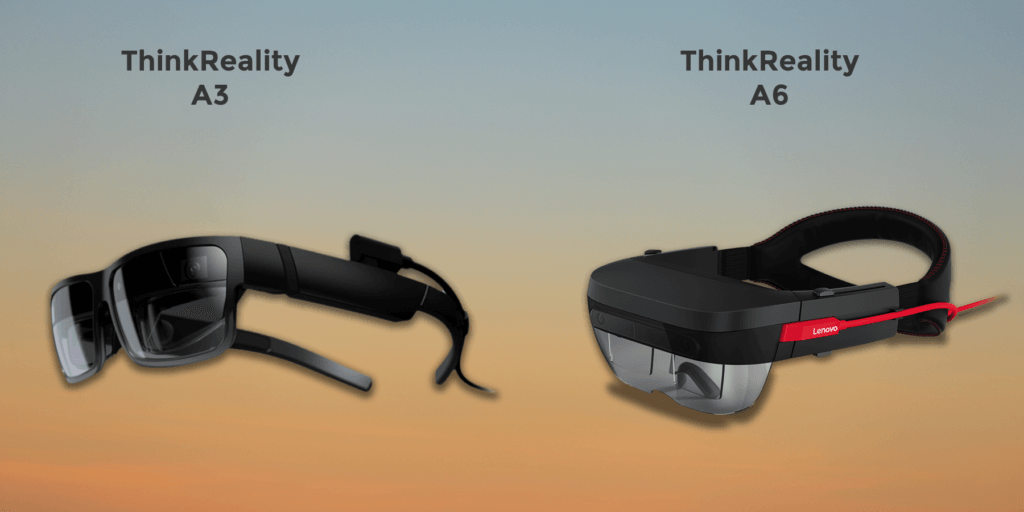
Design differences between the ThinkReality A3 and A6
The company aims to bring “immersive capabilities to everyday work to increase efficiency and reduce errors“. The device has the ability to access up to five virtual monitors, 3D visualizations and be used for immersive training. The ThinkReality A3 “helps transform work across many levels of the enterprise”.
As sleek and compact as they seem, a downfall is that they will need to be tethered via a USB-C cable whether you are using a PC or a Motorola phone. They are one of the very few headsets that provide the ability to connect to a smartphone via a USB-C cable. This feature requires the use of select Motorola phones however, it is not available for all smartphones in the market.
Whats next?

Concept of ThinkReality A3 in a Coffee Shop
ThinkReality A3 is not restricted to use in coffee shops or getting work done on the go. It’s ultraportable and comfortable design provides hands-free, AR supported tasks in complex work environments, such as hospitals, laboratories, law firms and more. Imagine a nurse pulling out their ThinkReality A3 from their pocket, tethering it to a Motorola smartphone and having access to all of their patient’s files, while still having the ability to use both their hands and not need a computer cart. Although this possibility is something we have also explored with other headsets and smart glasses, Lenovo’s ThinkReality A3 doesn’t just have the technology to achieve it, but the portability and ease of access that others lack.
While we wait for the ThinkReality A3, don’t forget to get your free 30 Days trial for Vuforia Chalk! Vuforia Chalk allows you to connect and collaborate with remote experts in real-time to troubleshoot issues and solve unfamiliar tasks more quickly.
